Connecting your Wi-Fi Thermostat
In order to participate in Connected Rewards, your thermostat must be registered and connected to your home’s secure Wi-Fi network. Please note that hot spots are not eligible. To learn more about the requirements of Connected Rewards, review the program terms and conditions.
Find your thermostat below and follow the instructions to reconnect your device.

Nest Thermostat
Visit the following link for instructions on how to reconnect your Nest thermostat

Emerson Sensi Thermostat
Visit the following link for instructions on how to reconnect your Emerson thermostat

Honeywell Thermostat
Visit the following link for instructions on how to reconnect your Honeywell Home thermostat
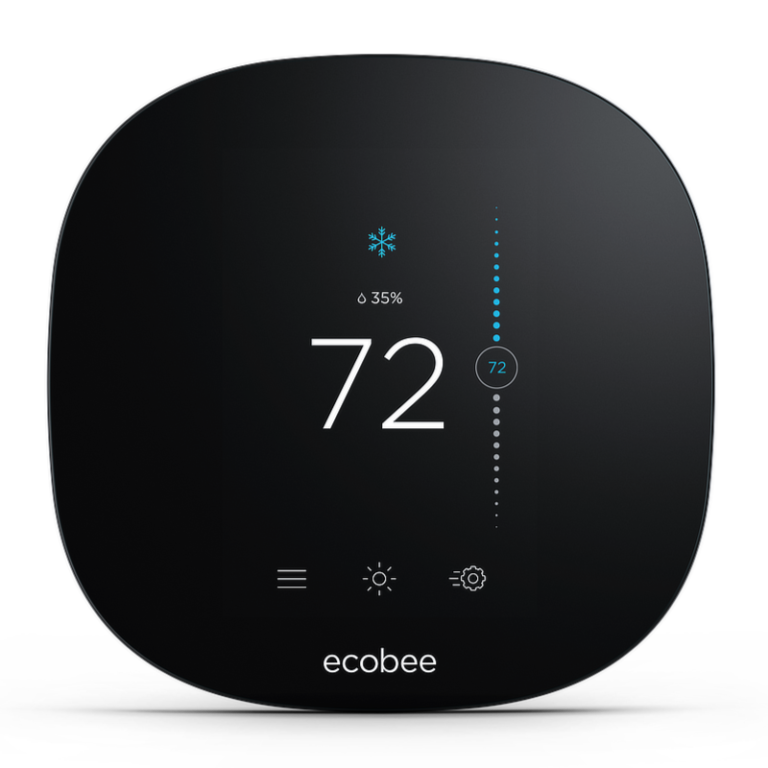
ecobee Thermostat
Visit the following link for instructions on how to reconnect your ecobee thermostat

Amazon Thermostat
Visit the following link for instructions on how to reconnect your Amazon thermostat